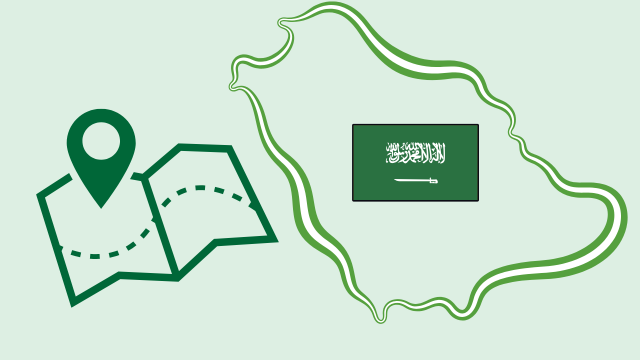Overview
Comprising an obligatory digital address system, the Saudi National Address enhances postal delivery, internet commerce, and government service access in Saudi Arabia. It guarantees correct and quick delivery for people as well as companies.
Why should it be important?
- Needed for residence permits, government services, and banking.
- Facilitates emergency services and parcel delivery.
- Digitizing address management supports Saudi Vision 2030.
This guide addresses:
✔️ National Address registering in KSA
✔️ Penalties for non-compliance
✔️ FAQs on the Saudi National Address system
✔️ How to change your address following relocation
1. What is Saudi Arabia’s national address?
Introduced by Saudi Post (SPL), the National Address KSA is a standardized digital address. Every resident—citizen or expatriate—must register their residence to use necessary services.
Arabic Components of a Saudi National Address KSA
In your national address:
- Unique property number: Building number.
- Street Name: Road name the property falls under.
- Area name inside the city, district.
- City: The city the property is situated in.
- Mail sorting uses a five-digit postal code (ZIP code).
- Extra Number: A secondary identifier.
2. How can one register for a Saudi National Address?
Two official channels let you register your Saudi National Address:
Method 1: National Address KSA Registration via Absher
Ministry of Interior Absher Portal / Saudi Post Website
1️⃣ Visit the Absher Portal
2️⃣ Login with your password and username two times.
3️⃣ See “My Services > General Services > National Address Service”.
4️⃣ Click “Register New National Address”.
5️⃣ Enter your address: Building Number, Street, District, City, and ZIP Code.
6️⃣ Check the address with the interactive SPL map.
7️⃣ Enter the OTP your smartphone received and verify.
8️⃣ Done! Currently registered is your national address.
Second Method: National Address Ksa Registration via Saudi Post (SPL)
✔️ Step-by-Step Guide
1️⃣ Visit the SPL page splonline.com.sa.
2️⃣ Enter with your Saudi Post credentials.
3️⃣ Out of the main menu, choose “National Address”.
4️⃣ Click “Register New Address”.
5️⃣ Enter your address: Building Number, District, City, and Postal Code.
6️⃣ To validate accuracy, click “Verify Address”.
7️⃣ Enter the OTP sent to your registered mobile number.
8️⃣ Submit the application.
Your national address is linked to your Iqama and official records once you are registered.
3. How may one modify the national address following a move?
You have to change your National Address if you relocate to prevent legal fines and delivery problems.
✔️ Online Update Address: Steps
1️⃣ SPL Website login.
2️⃣ Choose “Update National Address”.
3️⃣ Enter your new address: Building Number, Street, District, City, and ZIP Code.
4️⃣ Check the location with an interactive SPL map.
5️⃣ Verify and save the modifications.
4. What Happens If I Don’t Register My National Address?
Failure to register or update your Saudi National Address can lead to legal and financial penalties.
Penalties for Non-Compliance
According to Saudi law, the following fines may apply:
| Violation | Penalty |
|---|---|
| Not registering a National Address | SAR 500 fine |
| Providing false address information | SAR 1,000 fine |
| Not updating the address after moving | SAR 500 fine |
Additionally, you may face:
❌ Banking restrictions (unable to open a new bank account).
❌ Delivery issues (documents, parcels, and official letters won’t reach you).
❌ Delayed government services (licenses, residency permits, and visa renewals).
5. How to Check Your National Address Online?
✔️ Follow these steps to check your registered address:
1️⃣ Visit the SPL Website.
2️⃣ Click on “National Address Inquiry”.
3️⃣ Enter your Iqama number and mobile number.
4️⃣ Click “Check Address”.
🔍 Your registered address details will appear on the screen.
5. How to Check Your National Address Online?
✔️ Consult these guidelines to verify your registered address:
1️⃣ Visit the SPL Website.
2️⃣ Click “National Address Inquiry”.
3️⃣ Enter your cellphone and Iqama numbers.
4️⃣ Click “Check Address”.
👍 On the screen will show your registered address specifics.
6. National Address Registration Using Absher & SPL Mobile App
Furthermore, recorded and maintained using the Absher and SPL mobile apps is the Saudi National Address.
✔️ Absher App Registration 📲
- Get the Absher App (iOS or Android).
- Log in, then go to “My Services”.
- Choose “National Address”.
- Click “Register New Address” and input specifics.
- Verify your location and send.
✔️ SPL Mobile App Registration 📲
1️⃣ Get the Android or iOS SPL App.
2️⃣ Log onto your Saudi Post account.
3️⃣ Choose “National Address” off the menu.
4️⃣ Add your house information.
5️⃣ Verify and send the application.
7. Often Asked Questions (FAQs)
Is registering a National Address Ksa mandatory for expats?
Certainly. To use government services, banking, and online deliveries, expatriates have to register their residential addresses.
Can I use my PO Box as my National Address?
Not at all. A National Address is not a PO Box. Whereas a PO Box is only for mail collecting, the National Address is an actual place.
Should my house number change, how should I update my National Address?
You have to change it online using Absher or SPL and confirm the revised address.
Can businesses register a National Address?
Definitely yes. Companies and associations have to register their business address for official mailings.
How long does one register a National Address KSA?
Shortly following online submission. Verification might take up to 24 hours.
8. Restatement
A vital system enabling delivery, banking, and government services is the Saudi National Address. To prevent legal fines, every KSA resident and company must register and change their address.
✔️ Register via Absher or SPL; update your address should you relocate.
✔️ View your registered address online here.
❗ Ignoring rules could result in fines of up to SAR 1,000.
📣 Don’t wait: Register your National Address right now